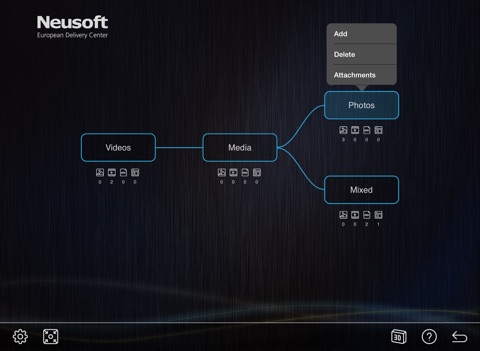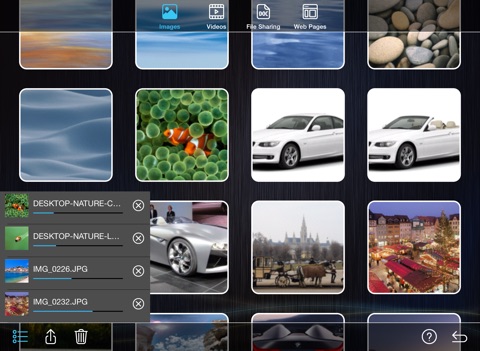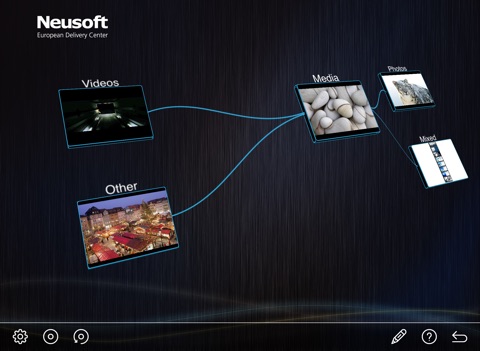Media Presenter app for iPhone and iPad
Developer: Neusoft EDC SRL
First release : 23 Jan 2015
App size: 117.49 Mb
An interactive way to get productive!
Media Presenter is a productivity tool suitable both for personal and group organization purposes. It’s an application that can be used to organize anything that is on your mind: actions, projects, documents, products, ToDOs or anything else that needs to be put in place. It provides an easy way for creating interactive maps which can be later used as a 3D presentation.
Flexible workspace designed to help you brainstorm and develop your ideas
Each map consists of nodes that can be manipulated easily. You can create your own visuals by simply: editing node names, adding new nodes or different attachments to each node (photos, videos, documents, web links, etc), removing nodes or attachments. In the current version, you can create 2 maps, each map containing maximum 5 nodes. For each node created, you can add up to 8 attachments.
You can add photos and videos from Camera Roll or insert new content (images, videos, docs) by connecting your iPad to Mac/PC and using the File Sharing feature from your Mac/PC iTunes application. The user can interact in 3D and browse the maps content (nodes or attachments) by panning, zooming or swiping gestures.
The authentication on Media Presenter solution is done through the Dropbox authentication system, therefore, in order to use this application, a Dropbox account is mandatory. Everything you add to a map is securely stored on your Dropbox account. You can upload multiple attachments to Dropbox in the same time and even when the application is in the background it will continue the upload process and notify you when each attachment was uploaded.
Once your maps are created, you can access them from any iPad that has the Media Presenter application installed. The attachments will be downloaded from your Dropbox account on each iPad.
Put everything in place! Your projects, your documents, your products, your thoughts, your ideas and present them in a 3D fashion way!